
I never set out to design software.
Quite the contrary, my goal in launching Lucky Break was to share the wisdom I’d gleaned over the years as I crawled deep in the entrepreneurial trenches. But I quickly realized that some of the systems I’d established for myself were desperately needed by others. So I began my software journey in earnest, with the hope that I could help creative entrepreneurs streamline and systematize their business.
Price-O-Matic was my very first software launch in 2013, and it was a labor of love between my husband and me. I was so stinking proud of it the day it launched and so pleased to hear that it was having a significant impact on my client’s businesses. We gave it an aesthetic makeover in 2014, and we fine-tuned some features while we were at it. But the system was always a bit buggy because of its dependence on Excel.
As I continued digging deeper into the pricing struggles of my makers and product designers, I started to envision new features that could shift their mindset. Meanwhile, Excel kept upgrading their system, often throwing Price-O-Matic into a hissy fit. And Lucky Break itself had undergone a pretty new rebrand, making it visually out of synch with the software. Taking all of those factors into consideration, I decided to bite the bullet and scrap the entire program to rebuild from the ground up. I must have had an especially good night’s sleep the night before I agreed to take on the project!
If you’ve ever wondered what it takes to design and launch software for the maker community, then I hope you enjoy this peek behind the curtain, walking you through the process of breathing life into the newly released Price-O-Matic. FAIR WARNING: Having vodka or dark chocolate nearby as you read will make this less painful…
At the Lucky Break team retreat that was held in Savannah, GA in October 2016, the team decided to rebuild POM from the ground up. That decision required that we commit a sizeable amount of resources (hours, energy, dollars) to the project and we began making plans to carve out the resources needed to make it happen.
In November, my husband (the creator of the original Price-O-Matic) and I developed a 52-page project scope, detailing how the old POM worked, along with high-level sketches of the new features we’d like to see included in the next evolution of the program.
We quickly engaged a prospective software team in a series of conversations about timelines, technical capabilities, and budget.
In December, I locked in the software team and slid a small mountain of money in their direction.
Shannon from Team Lucky Break spent the month of January designing wireframes for every webpage and pop-up, illustrating the page layouts and the placement of buttons, graphs, charts, and tables.
In February, the wireframes began to come to life as the software team undertook initial development on a top-secret testing site.
That same month, we hired a hand-lettering artist to begin work on new logo concepts. Shannon eventually took the raw handlettered elements and evolved them into a finished mark. She also designed the “skin” of the site, nailing down all the colors, fonts, and textures for the finished version.
The earliest incarnation of the new Price-O-Matic was passed back to Team Lucky Break in early March. My husband and I took round one of internal testing, creating 44 pages of detailed revisions that we slid back to the software development team.
They dove back in, cranking out Price-O-Matic 2.0. The Mister and I scrutinized every button, every calculation, and every graph, passing 51 more pages of revisions back to the development team.
Though I can’t formally confirm it, I’m pretty sure this is when the software development team unleashed a tsunami of swear words in my direction before plugging themselves into tequila IVs. My perfectionism is a blessing for our clients and sometimes a curse for my teammates. Cue tense phone call… we (thankfully) moved past it.
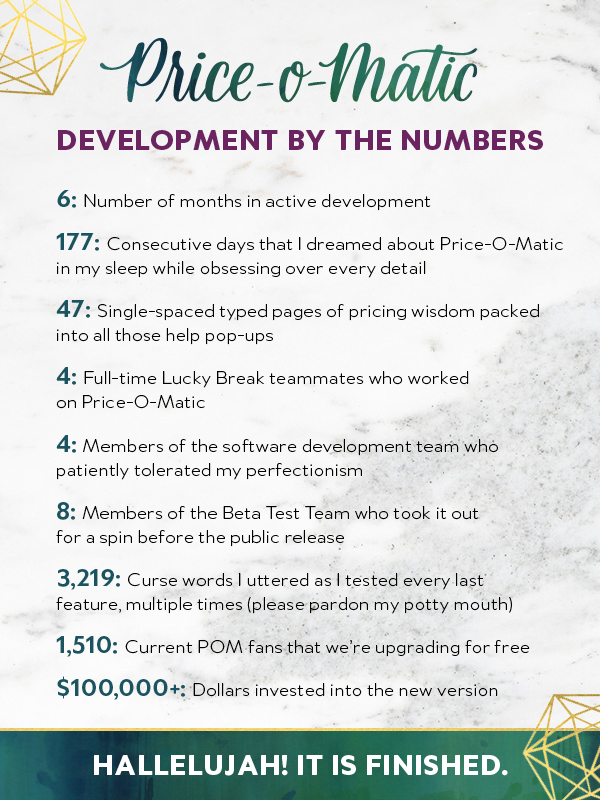
My teammate Melissa began gathering a cohort of beta testers, comprised of both devoted POM users and new souls who were interested in putting the software through its paces before its public release. It was a careful and intentional mix of product categories and experience levels.
Price-O-Matic 3.0 was delivered to Team Lucky Break on April 2. More rounds of internal testing (the testing team expanded to include Lucky Break teammates Melissa and Eileen this time) netted just 15 pages of notes and revisions. At this point, our focus was on refining the user experience.
I spent a handsome chunk of April drafting text for all the help pop-ups. All totaled, there are 47 pages of pricing wisdom packed into those help screens.
Version 4.0 landed in our laps the second week of April. We tagged in the beta testing team and encouraged them to run through the software and report their findings. They rated the ease of use, recommended new features, and created snapshots of 3 fully built products. We’re eternally grateful for their willing hearts and eagle eyes, which helped us test-drive hundreds of scenarios across multiple browsers!
Once those screenshots made it back to us, we carefully hand-checked each calculation on every page to ensure that all the math was correct.
The software development team dove back in one more time, meticulously implementing dozens of adjustments to the program. And I can speak from experience here: They LOVE when you add changes in the eleventh hour to make the program easier to use. </sarcasm> We managed to sneak in a few last-minute features based on feedback from the beta testing team.
Team Lucky Break began designing the onboarding process. We needed a smart plan for migrating 1500+ current users to the new system. It requires some serious coordination to elegantly get all of that user data migrated over so that our current fans can hit the ground running.
Once the final incarnation of Price-O-Matic was finalized, development of the responsive version began, enabling POM to be accessed on tablets and smartphones.
The baton was passed back to me for development of the educational pieces. That included the creation of the library of video walk-throughs to help users quickly acclimate to the software. I built a meaty slide deck for the pricing workshop that accompanies the software, too.
I spent two days recording the pricing workshop and video tutorials before tagging in my (long-suffering) husband. Christopher spent an entire day editing and producing all of the videos to remove my ah’s and um’s and make me sound smarter and smoother than I am. Thank you, sugar!
With the software and educational pieces complete, we migrated all the goodness from the top-secret development site to the live Lucky Break Consulting site. How any of that happens is a mystery to me, but that’s why I have a software development team. *wink*
My teammates and I then worked together to create the new Price-O-Matic page at the Lucky Break website to share with the world all the awesome new goodness we have in store.
We launched the new Price-O-Matic on Tuesday, April 25. The launch was immediately followed by deep sighs of relief, champagne toasts, and long naps. And a good cry on my end… not the bad kind. More of the I-Felt-Like-Hercules-Trying-To-Get-Through-That-Project-And-I’m-So-Relieved-That-It’s-Over variety.
I’m so, so pleased with the final result and now that I’ve had a few nights of good sleep, I can absolutely affirm that every ounce of energy was worth it.
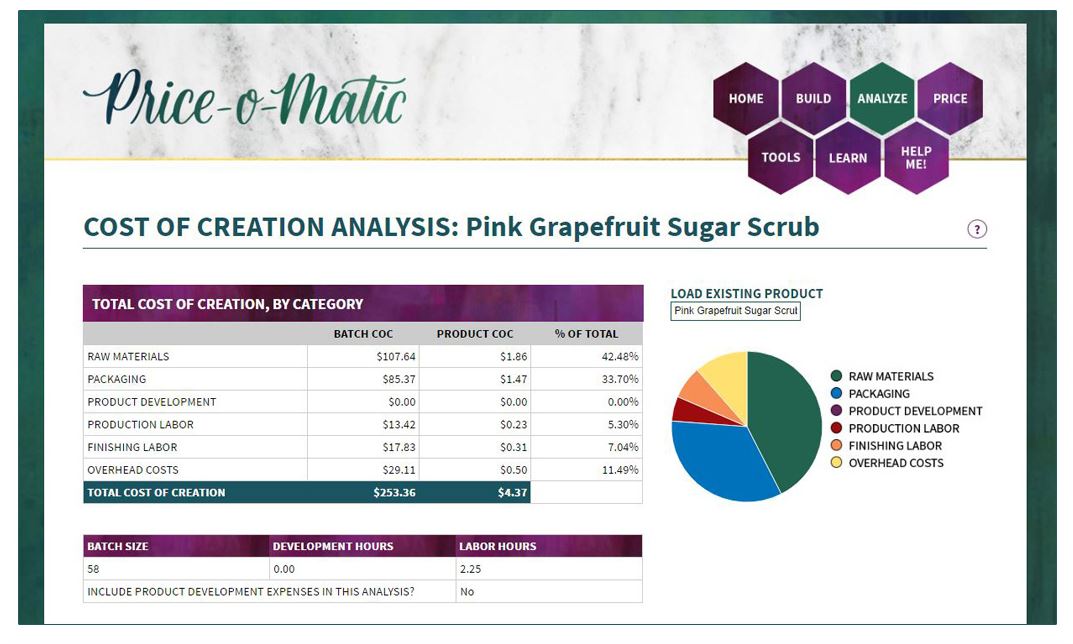
There are a mind-boggling number of new features, but I’m happy to share some of my favorites…
1. POM is now universally compatible, cloud-based, and accessible from anywhere on the planet that has an internet connection.
2. The new version works in 5 separate currencies:
• U.S. Dollars
• Canadian Dollars
• Australian Dollars
• British Pounds
• Euros
International users can now add GST + VAT, too.
3. I built a new REVERSE PRICING TOOL to help you pivot to a value-based pricing mindset, and then use that mindset to create a product development budget (it takes 3 clicks and less than 1 second!) that ensures that you’ll never again develop overpriced products that miss the mark.
4. The new REVENUE PROJECTION CALCULATOR enables you to see the revenue paths you’ll need to carve out to in order to make the kind of money you desire each month. Tell POM what your revenue targets are and the software will automatically calculate how many units of your highest-priced, lowest-priced, and average-priced products you’ll need to move to hit that benchmark.
5. There’s a whole suite of printer-friendly reports that show a profitability snapshot for each product, a cost analysis for each product, and a listing of inventory items for each product. Hooray!
6. A new feature on the PRICING STRATEGY page helps you understand how various promotions affect your ultimate profitability. Choose from: percentage off, buy one-get one, free shipping, or buy one-get one at x% off. The software will crunch all the numbers for you to ensure you don’t lose your tuckus.
7. Price-O-Matic is now instantly delivered (it’s ready within 60 seconds after purchase!) and a fancy new help desk system ensures that we can service tech issues quicker and more efficiently.
8. The software is 36 times prettier and 94 times easier to use. Yes, I counted!
If you’d love to take control of your numbers, increase your profits, and sleep better at night, may I humbly suggest that you check out the new Price-O-Matic?
If you’ve had a chance to see the new Price-O-Matic, then I hope you’ll leave a comment below to let me know what you think. I’m eager to hear it.
We do offer free upgrades for life, so all current users can upgrade to this new system. I’ll leave instructions for upgrading in the comments below. I made it quick and easy… promise!





We offer free upgrades for life and yours is waiting for you at this very moment. Here’s how you can get started…
1. Log into the Lucky Break website>> https://www.luckybreakconsulting.com/index.php?p=login
If you’ve forgotten your password, then you can trigger an automatic reset here >> https://www.luckybreakconsulting.com/index.php?p=password_reset
If you’ve forgotten your username, then give us a ring at 888.777.9436. We’ll look up the username you created at checkout and send it to you via email… you can then trigger a password reset using the link above if needed.
2. Once logged in, you’ll see 3 purple hexagons, Choose the Price-O-Matic hexagon. If you believe that you should have access to POM and don’t, then hit reply to this email and we’ll investigate.
3. If you’d like to start POM from scratch, then have it! You’re ready to roll. If you’d like to import data from the older version of Price-O-Matic, then…
4. Once inside POM, click the purple hexagon that reads IMPORT + EXPORT DATA. Then click the green button that says IMPORT VALUES FROM EXCEL-BASED PRICE-O-MATIC. You’ll be able to watch a video that shows you how to complete the migration in 5 minutes or less!
I recommend stopping by the LEARNING LIBRARY within Price-O-Matic to check out the new pricing workshop I created for you. If you need guidance while in the program, then look for the purple “play” icons sprinkled throughout the software… those lead to video tutorials. If you need pricing advice, then keep an eye out for the question mark icons, which will connect you to pop-ups packed with my best pricing wisdom.
If you’re smitten with the new software, appreciative of all the hard work we’ve invested in it, or grateful for the free upgrade, then it would not hurt my feelings if you left a review for POM by clicking here >> https://www.luckybreakconsulting.com/price-o-matic Look for the purple WRITE A REVIEW button that’s 2/3 of the way down the page. Thank you for helping us celebrate!
If you need technical support with the software itself, then please submit a help ticket by clicking the TECH SUPPORT button from the main screen of Price-O-Matic. This software is serviced by a separate support team and sending your missives to us will inevitably slow things down for you. Go direct and the tech team will be in touch ASAP! Please be patience as we work to onboard hundreds of users a day right now.